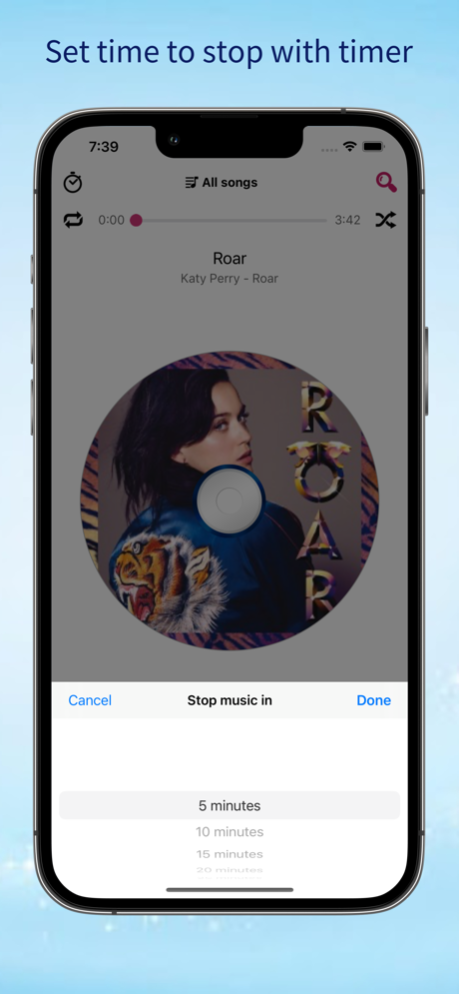Muzik Box - An elegant player 2.8.15
Free Version
Publisher Description
Do you feel frustrated when you try to transfer your songs from computer to your phone to play them offline? We make it becomes easier than ever, with Muzik Box application.
With Music Box, an elegant music player, you can transfer your songs from computer via Wifi and computer's browser. It can play most of general music file types, such as MP3, FLAC (lossless), M4A, AAC, ALAC...
It's also easy to manage your music with playlists, playing by directories, or playing by artists, albums.
* Features:
- Elegant UI.
- It's a lossless player.
- Be able to play most of music file type, such as MP3, FLAC, M4A, AAC, ALAC, lossless...
- Easy to transfer songs via Wifi.
- Select file from Files app.
- Easy to manage your music by playlists, albums, artists, genre.
- Set a timer to stop music, no worry about playing overnight
- Control your player by buttons on your head/ear phone:
+ Tap center button to play/pause.
+ Double tap the center to play the next song. Triple tap the center button to play the previous song.
+ Tap the plus/minus volume button to increase/decrease volume.
- Control gesture:
+ Swipe the disk from right to left to seek forward and and vice versa.
+ Double tap to the disk on the right to seek forward a longer duration and vice versa.
Make the rest simple with Muzik Box, just enjoy your musics.
Oct 16, 2023
Version 2.8.15
Bug fixes and improvements.
About Muzik Box - An elegant player
Muzik Box - An elegant player is a free app for iOS published in the Audio File Players list of apps, part of Audio & Multimedia.
The company that develops Muzik Box - An elegant player is Nguyen Cong Huy. The latest version released by its developer is 2.8.15.
To install Muzik Box - An elegant player on your iOS device, just click the green Continue To App button above to start the installation process. The app is listed on our website since 2023-10-16 and was downloaded 9 times. We have already checked if the download link is safe, however for your own protection we recommend that you scan the downloaded app with your antivirus. Your antivirus may detect the Muzik Box - An elegant player as malware if the download link is broken.
How to install Muzik Box - An elegant player on your iOS device:
- Click on the Continue To App button on our website. This will redirect you to the App Store.
- Once the Muzik Box - An elegant player is shown in the iTunes listing of your iOS device, you can start its download and installation. Tap on the GET button to the right of the app to start downloading it.
- If you are not logged-in the iOS appstore app, you'll be prompted for your your Apple ID and/or password.
- After Muzik Box - An elegant player is downloaded, you'll see an INSTALL button to the right. Tap on it to start the actual installation of the iOS app.
- Once installation is finished you can tap on the OPEN button to start it. Its icon will also be added to your device home screen.